10 Totally Free Writing Tools I Actually Use!
- C.C. King

- Aug 15, 2025
- 6 min read
Hey writers!
It's been a minute since I posted, and that's because I've been neck deep in drafting my novel... and I finished!

Creating my first book has been a major learning process—about how I write, how I think, what it's like to be a part of a novel writing accountability group (which is going to be a future post!), and more.
One of the most interesting things I learned is about the tools used for writing. It's amazing how many paid tools are out there for writers. Plenty of them look great, but I didn’t want to keep adding to my expenses while I was still figuring out my process.
What surprised me is that the tools I’ve come to rely on most are all free. Some are obvious and everyday, others I stumbled across out of necessity, but they’ve each helped me keep my story moving forward.
Since I love reading about what other writers use, I thought I'd share my top ten free tools. I'm not saying these are “the best tools for all writers.” They’re just the ones that are open on my screen or in my hands week after week.
Ready? Here we go...
1) Google Docs
So many writers I know swear by Scrivener. I have Scrivener, and I’ve tried it. And I like it. But I found the learning curve distracting from the actual work of writing.

Instead, to get my book written, I turned to something I use every day: Google Docs. It's searchable, which makes it easy to find scenes or bits of dialogue and description, and it's free! I set up folders for Planning, Drafting, and Revision.
In Planning, I copied over all my brainstorming notes, background ideas for my story world, key Bible phrases (since my novel involves a cult), character arcs, and a loose “outline” (more like a list of key scene ideas).
During drafting, I started a new document for each writing session so every scene was separate. This turned out to be a key reason I was able to finish drafting in about 3 months—I wasn't able to see what I wrote the day before, so the urge to edit all but disappeared.
When I finished my zero draft, I compiled them all into one master document, downloaded it as a Word file (industry standard), and moved into revision. I keep my revision notes in their own document too, so I always know where to find them.
2) Google Sheets

If Docs is where the writing happens, Sheets is where I keep it all organized. I like to create a scene list that includes the scene number, chapter, beat, plot action, internal arc, backstory, tone, mood, and theme.
Sidenote: I really wish I’d filled this in as I drafted—instead I had to reverse-engineer it, which was more work than it needed to be.
Sheets is also great for tracking word counts, both while drafting and revising. I like seeing visual charts of my progress, so I use the built-in graph tools to make line or bar charts. It’s a small thing, but watching that line go up or that bar chart fill in keeps me motivated.
3) Print-a-Calendar
I've been using Print-a-Calendar for years in my writing and non-writing life. While I'm a huge fan of Google Calendar, when it comes down to it, I'm a Luddite who like to feel and touch things. I use this tool in three different ways:
First, to keep my fictional timeline straight so I don’t accidentally have a character at two places at once. Because my novel takes place over a set period of time, the in-story calendar helps me make sure events happen in a realistic order.
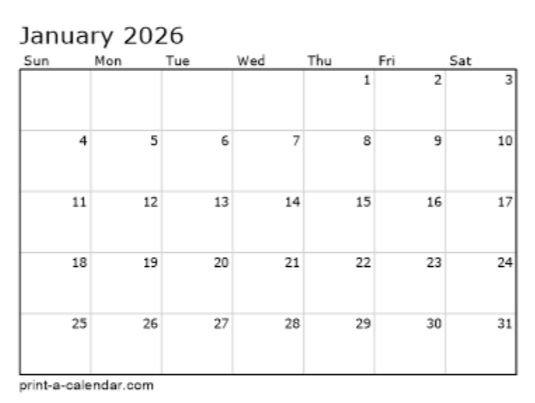
Second, I print a calendar when I'm drafting to track my daily word counts. It's encouraging to see the squares fill up, and it's also helpful to notice trends in my writing. For example, I can see which days tend to me most productive and which days I usually need a break.
And third, I print a different calendar to keep track of which chapters I’ve revised. It's motivating to see how many chapters I get through a day and watch those blank squares collect data. And, similar to drafting, I find it useful to see when I'm more productive and when I need to recharge.
Bonus tool: In addition to Print-a-Calendar, I also used a free print calendar sent to my home by a local real estate agent to write down my big self-imposed deadlines. Having this hanging on my storyboard kept these dates top of mind and kept me on track.
4) Reedsy Studio
I didn’t use Reedsy’s Studio while drafting, but once I had a complete manuscript, I wanted to see it in book form. I find it much easier to read an actual bound copy than a stack of loose pages, and I can’t read my own work on a screen.

I copied my manuscript into Reedsy Studio to format it like a paperback, then uploaded it to Amazon Kindle Direct Publishing to print myself an author proof.
That part wasn’t free (it cost just a few dollars), but being able to hold my story in my hands made it much easier to spot pacing issues and awkward sections.
5) Word Hippo’s “Another Word For”
I still keep a hard-copy thesaurus on my desk, but Word Hippo is my go-to when I’m drafting or brainstorming and want quick, extensive options.

I especially like the “Another Word For” tool because it gives so many nuanced choices—plus definitions, antonyms, and usage examples.
Sometimes the right synonym doesn’t just swap in neatly—it changes the feel of the sentence, which is exactly what I’m looking for. The variety Word Hippo offers helps me pick the word that matches the exact tone I need in the scene.
6) Behind the Name
Character naming is one of my favorite parts of the process, and I wanted my cult members’ names to have intentional meaning. Behind the Name was perfect for that.

It lets you search names by origin, meaning, and popularity. Combined with Bible Gateway (more on that in a minute), it helped me find names with layered symbolism that fit my characters’ backstories.
And if you need a surname or want a name provided for you, there's a surname search tool and a random name generator you can check out.
7) Bible Gateway

Because my novel involves a woman raised in a cult, I needed to create a dossier of the cult’s beliefs, including the Bible verses the cult leader might twist to his advantage.
Some I knew already, but Bible Gateway helped me discover others and compare translations.
This tool was invaluable for finding verses with just the right wording or connotation, which in turn made the cult’s language feel more authentic.
8) AccuWeather

Weather is one of those subtle details that can make a scene feel more grounded. I used AccuWeather to check seasonal patterns and historical weather data for the settings in my book.
Because my story includes flashbacks to the 1980s in different parts of the country, I needed to know not just the temperature, but also sunrise and sunset times. Knowing whether it was dark or light at a given moment helped me avoid unintentional inconsistencies.
9) Spotify

Music is a constant in my life, and I had different playlists for different stages of the process. For brainstorming, I listened to classical music to help me focus without distraction. Spotify is a great app for this process, and they have a free option!
When drafting, I switched to more upbeat playlists that kept my energy up—sometimes going from 800 to 2,500 words in a single session. For revision, I needed something different, so I turned to Big Band, 1930s blues, and bluegrass. Changing the soundtrack seemed to help me change mental gears.
10) Public Library

I’ve always loved public libraries, but they were especially useful while writing this novel. They’re a great place for research, of course, but they’re also a great place to write!
Plus, there are scenes in my book where the main character visits the library, so I wrote those scenes on location. Being in the actual setting helped me capture small, sensory details I might have missed otherwise.
What free writing tools do you use?
There are countless paid tools out there for writers, and some of them are excellent. But for me, these free resources have been more than enough to keep me drafting, revising, and moving forward.
I know there are even more free tools out there that I didn't list in this post. So if you’ve got a favorite free writing tool—digital or not—I’d love to hear about it! Let me know in the comments or by messaging me here!
Peace & plenty,







Comments